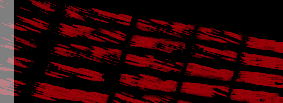|
SPAVAS
Help

For ordinary users
The series of Adobe Acrobat PDF documents listed below should cover
most issues.
(Right-click and select "Save
Target As.." to download and save the document)
Using
SPAVAS - for non-control panel users 

Creating
a message rule in Microsoft Outlook Express to manage spam and virus
notifications 

Creating
a message rule in Microsoft Outlook to manage spam and virus notifications


Adobe Acrobat Reader is required
to display these documents; it can be downloaded free of charge
from the Adobe
website. 

For help with using the SPAVAS
control panel, please log in
and select "Help" from the control panel menu. If you
have lost or forgotten your password, you should in the first instance
contact the person/people administering SPAVAS
within your organisation. Their email address address(es) can be
found in any notification email from the SPAVAS
system.

For all other issues and support with using the SPAVAS
system, we recommend that you contact person/people
administering SPAVAS
within your organisation.
For Administrators
The series of Adobe Acrobat PDF documents listed
below should cover most issues.
(Right-click and select "Save
Target As.." to download and save the document)
SPAVAS
administration guide 

Adobe Acrobat Reader is required
to display these documents; it can be downloaded free of charge
from the Adobe
website. 

For help with using the SPAVAS
control panel, please log in
and select "Help" from the control panel menu.

If you have lost or forgotten your password,
you should contact your reseller or SPAVAS
support via the Contact page. 


|